Do you want the Sepco Online Bill at home in just a few seconds? Many people in Pakistan want to check their SEPCO Bijli Bill Online So this website checksepcobill.com makes it easy and simple. From this website, you can check the due date and also print a duplicate copy of your WAPDA bill. On this website, you can calculate your bill easily.
From this website, you can check easily your bill in just a few seconds.
Many people are looking for the best bill estimator and they can use our Bill estimator You can say SEPCO bill calculator. That estimates your bill in just a few seconds
This is an easy and user-friendly website that can help out all the consumers of Sukkur Electric Power Company, From this website they can check their bill, Download duplicate copies of the Sukkur Electric Supply Company Online web Bill, and calculate their bills.
Those who want to check their bill without reference number So read about How to Check SEPCO Bill without Reference Number
Those people who want to check their Online Bill Check or Download a Duplicate Bill just need to put their 14 digit reference number or 10-digit customer ID in given below box. Press the enter button and your Duplicate bill download in just a second. Use our bill estimator tool.
FPA In Electricity Bill - Sepco Online Bill
In 2018 Pakistani government added a new type of tax in the bill known as FPA. Basically, FPA is a type of TAX that every consumer pays. FPA stands for Fuel Price Adjustment. This tax is added to in bill every month and after 2 months. If you to more about FPA In Electricity Bill read What is FPA in the Electricity Bill 2024. I think so it is important for you to know about Fuel Price Adjustment.How to Check SEPCO Duplicate Bill
To check the Online web Bill you just follow the given below steps. If you follow given below process you can easily Check your Sepco online duplicate bill. Sepco Online Bill:
- Enter your 14 digit reference number or 10-digit customer ID in the above toolbox.
- Note: Put your Bill reference number without any space. Try to use the latest reference number of your Bill because sometimes old reference numbers have been revised.
- If you do have not your bill reference number you can use10-digit customer ID.
- Click on the Enter button.
- Your bill duplicate copy was downloaded in just a second
How To Find Reference Number
Many consumers of Sukkur Electric Supply Company face a problem: they can not find their reference number. If you want to find the reference number of your Wapda bill you just need to see the left upper corner or left bottom corner of the bill. For more information and news you can read our Blogs.
Usually, a 14 digit reference number is located at the upper or lower left corner of the bill.
The 14 digit reference number is represented with "R" with 14 digit number. Given the below image, you can see a practical example of the reference number of a WAPDA electricity bill.
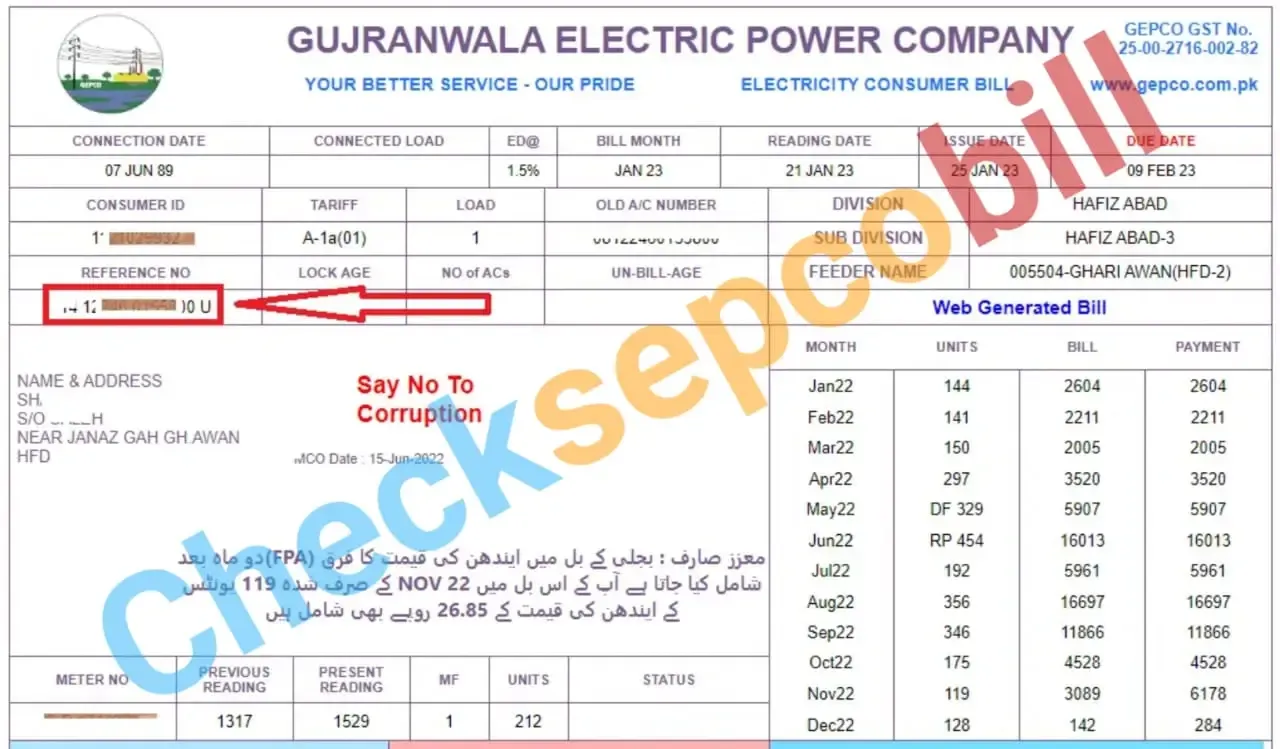 |
| Checksepcobill |
The reference number is necessary to check the web bill. If you need help finding the reference number of your. Only see the image above this paragraph that shows the reference number.
How To Find Customer ID
Customer ID is another way to check and pay your bill online. It is specific for all users and it contains 10 digits. This is available at the top left corner of Bill.
From the old Wapda bill, you can easily find the customer ID of your bill. In the image Below, you can see the Consumer ID.
SEPCO BILL CALCULATOR
If you want to calculate your Electric bill but have less knowledge about bill calculation So don't worry. Because on this website you have a tool that can help you to calculate your Wapda bill.
For calculating the electricity bill just click on the below link and put the consumed unit. Press the Enter button, Your bill is calculated in a single click.
About SEPCO
Sukkur Electric Power Company was established in 2010 in Sukkur Pakistan. It is a public limited company that can distribute electricity in Sukkur and surrounding areas of Sukkur. This is responsible for distributing electricity or bills to Larkana, Dadu, Jacobabad, Ghotki, Nnushero, Feroze, and Kamber Shahdadkot.
If you are seeking a reliable electricity provider service for Sukker or surrounding areas Sukker is the best option because it is reliable and operated under WAPDA.
Sukkur Electric Supply Company is a leading or well-known electric power supply company in different areas of Sindh. It was established with the partition of Hyderabad Electric Supply Company (HESCO).
I will recommend you to read about How to Easily Check SEPCO Bill Online.
When HESCO was divided into two parts a new electric power supply company came into the ground that started to provide electricity service in different areas of Sindh.
This platform is trusted and free of cost for you, Duplicate Bill, Online Bill download, Online Bill 2024, and bill pdf download.
How can I pay my Sepco electricity bill?
If you want to pay your Electricity Online Bill you need to select an online payment method. Some different popular online bill payment methods details given below.
- Pay your Sepco Online Bill via EasyPasia
- Pay your Bill via Jass Cash
- Pay your Bill via a Bank Account
Areas Under SEPCO
This is responsible for providing electricity in different areas of the Sindh or Balochistan province. Areas that are covered by Sukkur Electric Power Company are given below. If you live in one of them you can check your Bill from www.checksepcobill.com. Areas Under Sukkur Electric Supply Company are mentioned below.
| City Name |
|---|
| Sukkur |
| Dadu |
| Larkana |
| Ghotki |
| Kamber Shahdadkot |
| Jacobabad |
| Naushero Feroze |
Sepco Electric Bill Notification via SMS:
- Just type pitc<space>14 digit reference number and send it on Electric Bill Notification Number.
- The official number is 8334.
- After submitting your Bill notification via SMS. Your service is activated and our website is available at every time for checking the bill.
How to contact SEPCO (Complaints & Helpline) - Complaint Details
| How to contact | (Complaints & Helpline) |
|---|---|
| Organization | Sukkur Electric Power Company |
| Address | Thermal Power Station Old Sukkur |
| Telephone | 071-9310795 |
| Telephone | 071-5621633 |
| Fax | 071-5621633 |
| Fax | 071-9310797 |
| Customer Service Center | Regional Customer Service Center Minara Road Sukkur |
Bijli Bill PDF Download
Why CheckSepcoBill.com
- Our portal is easy to use and free of cost.
- We provide a duplicate copy in PDF form.
- From this website, you can download your old bill.
- We provide updated and latest data on your bill.
- Here you can use our bill estimator and Sepco bill calculator.
- You can check through 14 digit reference and consumer ID.
- Here we provide the Sepco duplicate bill and the Sepco electricity bill.



0 Comments