Area of Districts Covered
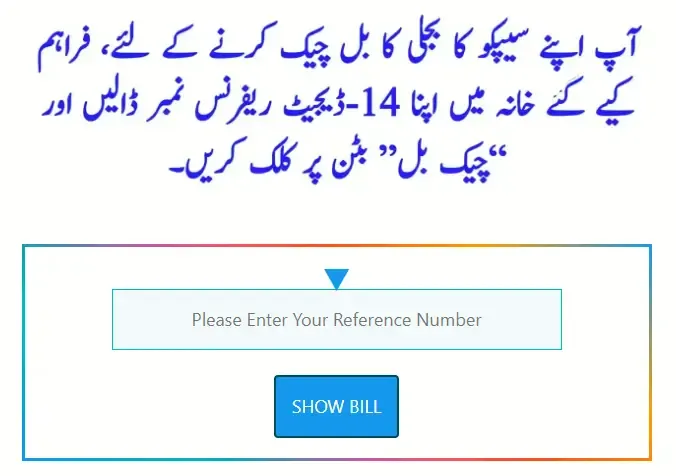 |
| Sepco online bill check |
SEPCO is one of the good repetitive eclectic supply companies. This is responsible for distributing electricity in Sukkur and surrounding areas.
- Sukkur
- LARKANA
- GHOTKI
- DADU
- JACOBABAD
- NAUSHERO FEROZE
- KAMBER SHAHDADKOT
How to check SEPCO Bill?
Here are some steps that you can follow to check your Sepco online bill:
- Visit our website. SEPCO ONLINE BILL
- Enter your bill's 14-digit reference number
- Press the 'Check Bill' button
- After a few seconds, your latest SEPCO bill shows on your screen
- Click on ‘View Full Bill’ to see the Latest SEPCO Duplicate Online Bill Check
SEPCO Online Bill Reference Number
The reference number is very important and vital information about your bill. The reference number is available on the left side. It contains 14 digits that are used to check and pay your bill online.
TAXES OF SEPCO Bill
There are different types of TAXES OF SEPCO Bill that sepco place in there bill are given below:
Read: How to Easily Check SEPCO Bill Online
FPA
FPA stands for Fuel Price Adjustment that is Reflects fuel cost changes. FPA adds to your bill after 2 months. You can pay this tax in your total bill.
TR Surcharge
TR Surchage is reflected as a Tariff Difference. Due to NEPRA traffic variation and GOP tariff variation, this tax adds to the SEPCO bill.
FC Surcharge
It is Debt Servicing and Supports debt payment tax.
Read: How to Check Electricity Bill without Reference Number?
Deferred Amount
This tax adds to your bill because it allows flexible payments
QTR Tariff Adj / DMC
This tax is added in the form of another traffic adjustment name as Quarterly tariff updates.
How to contact SEPCO
Address: Thermal Power Station Old Sukkur
Telephone: 071-9310795
Telephone: 071-5621633
Fax: 071-5621633
Fax: 071-9310797
SEPCO Customer Service Center:
Address: Regional Customer Service Center Minara Road Sukkur
Telephone: 071-9310921
Fax: 071-9310917
FAQs:
How to check SEPCO online bill?
From our website www.checksepcobill.com, you can check the SEPCO Online Bill.
Can I check the bill by meter number?
- Go to our website and put your meter number.
- Click on the Check Bill button
- After a few seconds, your bill shows on your screen
How to get the previous month’s bill?
If you want to get your previous month's bill. You need to go to www.checksepcobill.com. You can get the SEPCO bill from this website for the previous month.


0 Comments